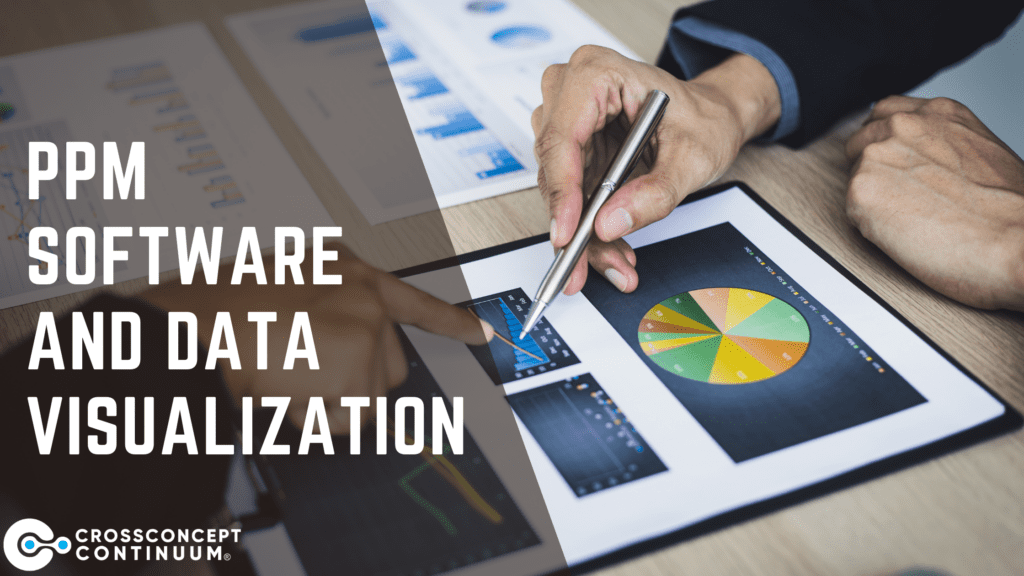
Project data is a critical aspect of project management. It provides valuable insights into the progress, performance, and overall health of a project. However, managing and analyzing large amounts of project data can be a daunting task. This is where Project Portfolio Management (PPM) software comes in. PPM software enables organizations to collect, store, and analyze project data in a more efficient and effective way. In this blog post, we will discuss the importance of PPM software and data visualization in making sense of project data.
The importance of data visualization
Data visualization is the process of representing data in a visual format, such as charts, graphs, and maps. It allows organizations to quickly and easily understand complex data sets, identify patterns, and make informed decisions. Data visualization is particularly useful for project management, as it helps organizations to track project progress, identify areas for improvement, and make data-driven decisions.
One of the key benefits of data visualization is that it allows organizations to identify trends and patterns in project data that would otherwise be difficult to see. For example, a line chart can show how a project’s budget is changing over time, while a bar chart can show how many tasks have been completed and how many are still pending. This can help organizations to identify potential problems and take corrective action before they become a problem.
Another benefit of data visualization is that it allows organizations to communicate project data to stakeholders in a clear and concise way. For example, a dashboard can provide stakeholders with a real-time view of project progress, including task completion rates, budget, and resource utilization. This can help stakeholders to understand the current status of a project and make informed decisions.
The role of PPM software in data visualization
PPM software plays a critical role in data visualization by collecting, storing, and analyzing project data. The software enables organizations to collect data from multiple sources, such as project management tools, financial systems, and resource management systems. This data can then be stored in a central repository, where it can be easily accessed and analyzed.
One of the key features of PPM software is its ability to generate reports and dashboards. These tools allow organizations to visualize project data in a variety of formats, such as charts, graphs, and maps. For example, a Gantt chart can show how tasks are progressing over time, while a pie chart can show how budget is being allocated. This can help organizations to quickly and easily understand project data and identify patterns and trends.
Another feature of PPM software is its ability to integrate with other tools and systems. For example, PPM software can be integrated with project management tools, such as Microsoft Project and Asana, to collect data on task completion and resource utilization. It can also be integrated with financial systems, such as QuickBooks and SAP, to collect data on project costs and revenues. This allows organizations to collect data from multiple sources and analyze it in a single location.
PPM software and data visualization: Best practices
Define your objectives
Before visualizing your project data, it is important to define your objectives. What do you want to achieve with your data visualization? Are you trying to track project progress, identify areas for improvement, or communicate project data to stakeholders? Defining your objectives will help you to choose the right visualizations and metrics to use.
Choose the right visualizations
Different types of data require different types of visualizations. For example, line charts are best for showing trends over time, while bar charts are best for comparing values. It is important to choose the right visualizations to effectively communicate your project data.
Keep it simple
Data visualization can be complex, but it is important to keep it simple. Avoid using too many different visualizations or metrics, as this can make it difficult for stakeholders to understand the data. Instead, choose a few key visualizations and metrics that effectively communicate your project data.
Make it interactive
Interactive data visualization allows stakeholders to explore the data and find insights on their own. This can be achieved by using tools such as drill-down, filtering, and hover-over. By making the data interactive, stakeholders can easily access the information they need and gain a deeper understanding of the project.
Update regularly
Data visualization is most effective when it is up-to-date. It is important to regularly update your visualizations with the latest project data. This will ensure that stakeholders have access to the most recent information and can make informed decisions.
In conclusion, PPM software and data visualization are critical for making sense of project data. PPM software allows organizations to collect, store, and analyze project data in a more efficient and effective way. Data visualization, on the other hand, allows organizations to quickly and easily understand complex data sets and make informed decisions. By using PPM software and data visualization together, organizations can improve project performance and achieve their goals and objectives.
Continuum PPM is an excellent PPM software that offers a comprehensive solution for collecting, storing, analyzing and visualizing project data. With its powerful data visualization tools, Continuum PPM can help organizations to make sense of their project data and achieve their goals and objectives. To see how Continuum PPM can help your organization, please contact us for a live demo.